Sync gmail Contacts, Calendar and mail on Nokia 6710 Navigator
After a time trying to sync gmail, google calendar and google contacts with Nokia 6710 Navigator, I achieved it!!!
It is as easy as:
1)To sync gmail contacts and google calendar:
Go to: Menu=>Applications=>Email=> Add a mail for Exchange folder
Follow the instructions from google:
I have copied here:
To configure the Mail for Exchange application for Google Sync, follow these steps:
That's ALL!!
If you have any question or suggestion you can add a comment...
It is as easy as:
1)To sync gmail contacts and google calendar:
Go to: Menu=>Applications=>Email=> Add a mail for Exchange folder
Follow the instructions from google:
I have copied here:
To configure the Mail for Exchange application for Google Sync, follow these steps:
- Open the MfE folder on your phone and start the Mail for Exchange application.
- Select Yes when prompted to create a new Sync profile.
- Configure the profile with the following settings:
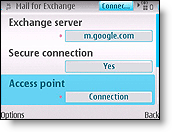
* Connection- Exchange Server: m.google.com
- Secure Connection: Yes
- Access Point: your carrier's Internet access point
- Sync while roaming: your preferred setting
- Use default port: Yes
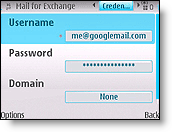
* Credentials- Username: Your full Google email address, e.g. jon@gmail.com
- Password: Your Google Account password. (If you're a 2-step verification user, please use an application-specific password instead.)
- Domain: leave empty
- Decide when you want synchronization to happen. Leaving this Always On will ensure your data is always current, but will also consume more battery than other settings.
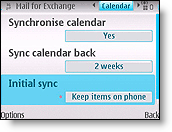
* Calendar- Synchronize Calendar: Enable or disable
- Sync Calendar back: your preference
- Initial Sync: Decide if you want to keep existing Calendar events on your phone or replace them all with events synced from Google Calendar.
- Synchronize Tasks: No (currently not supported by Google Sync)
- Synchronize Contacts: Enable or Disable
- Initial Sync: Decide if you want to keep existing Contacts on your phone or replace them all with contacts synced from Google.
- Synchronize Email: Disable
- E-mail address (default based on profile)
- Show new mail popup (yes/no)
- Use signature (default to no)
- Signature
- When sending mail (default: send immediately; alternative is send at next sync only)
- Sync messages back (default: 3 days; alternatives are 1 day, 1 week, 2 weeks, 1 month, all messages)
2) Configure gmail:
To start using gmail, Go to: Menu=>Applications=>Email=> Add new email.
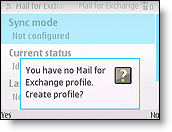
That's ALL!!
If you have any question or suggestion you can add a comment...
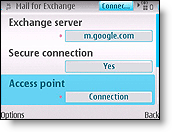
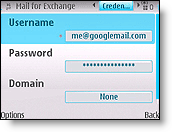
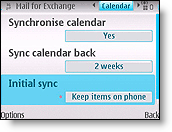
Comentaris
Publica un comentari a l'entrada